Riverboat Shopping Cart
Click on cart to view or check out
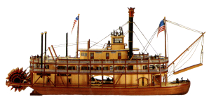 |
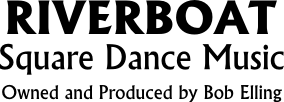 |
 |













|
Frequently Asked Questions (FAQ)
Website
If you have problems viewing or accessing areas of the website, please contact the webmaster. When you do so, please also let him know what computer operating system you are using (i.e., Windows XP, Mac OsX, Windows 7, Linux, etc.), and what web browser you are using (i.e, Internet Explorer, Firefox, Safari, Chrome, Opera, etc.), because both of those can influence what you see. In particular, Microsoft's Internet Explorer has many idiosyncrasies which make it behave differently from most other browsers.I've made a purchase, but haven't received a download link?
You probably did not click the gold "Return to Riverboat Records"
button on the PayPal site when you finished your payment, as the
instructions specified on the page that sent you to PayPal to check
out. The return button takes you to a page with download buttons for
each downloadable item you've purchased. (Dance Party CDs are physical
items that are not downloadable, and the Riverboat Special package is too large to work well as a download.)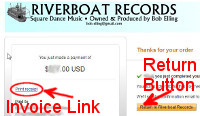
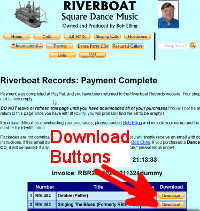
If you didn't click that button, then the website has no way to offer you the downloads, so you'll have to email Bob Elling to have your purchases sent to you via Hightail (formerly YouSendIt). (Also email Bob if you aren't able to successfully download from the "Payment Complete" page.)
I see a message that the music player isn't available?
The widget that we use to play the sample music clips uses both Javascript and the Adobe Flash player. You will have to have Flash installed on your computer in order to play the clips directly on the webpage. If you don't have it, you can get the Adobe Flash player for free from the following link:
The website also uses Javascript to send the clips to the player. If you disable Javascript in your browser, the player won't work.
NOTE: Google's Chrome web browser includes Flash built in, so you don't need to install it separately. (But not, unfortunately, on mobile devices.)
Adobe Flash isn't available for my device?
There are some platforms that Flash doesn't support. Most tablets and mobile devices, for example, don't have it available. In those cases, you can download the clips to your device and play them there.How do I download a sample?
In most browsers, simply right-click on one of the sample buttons. A menu should pop up, showing various things that you can do at that point. One of the items on the menu should be "Save Link As" (in Firefox), "Save Target As (in Internet Explorer), or something similar. When you click that item, you'll get a dialog box that allows you to specify where on your computer to save the file.On a mobile device (such as a tablet or phone), holding your finger on the sample button will be treated similarly to a right-click — that is, you'll get a menu of options. Look for the option to save or download the link's target file.
The Cuesheet sample button opens a blank window?
Our cuesheets are saved in Adobe's Portable Document Format (PDF), and you'll need either the Adobe Reader or a similar program to view them. When you install Adobe Reader (and most of the other alternatives), it will install a plugin into each web browser on your computer that will allow you to view a PDF file right in the browser itself. Our website takes advantage of that to open up a pop-up window with the PDF cuesheet inside it. But, if you don't have Adobe Reader (or one of its alternatives) installed, that won't work.You can get a PDF reader for free from one of the following links. (Note that only Adobe Reader is generally available on platforms other than Windows.)


PDF-XChange
Viewer
Nitro PDF Reader
Sumatra
PDF Reader
Both Google's Chrome web
browser and Mozilla's Firefox
include built-in PDF viewers. No additional software is needed with
those browsers. (So you didn't get a blank window and never read this
FAQ, right?)
If a PDF plugin is not available for your browser, you can download
the cuesheet (using the same method as downloading the music clips,
above) and view the downloaded file on your device with a PDF reader.
What tools were used to create this website?
 |
Used for general page design |
 |
Used for hand-writing and tuning HTML and PHP code |
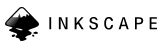 |
Used for creating logos and images |
 |
Used for modifying and manipulating bitmap graphics. |
Except for PSPad (which is freeware), all of these are open-source
software projects. A few minor custom-written programs were also used.


